RAID Levels in OS
RAID Levels in OS
Introduction:
RAID stands for Redundant Array of Inexpensive (or Independent) Disks in an operating system. Redundant means having multiple copies of the same data.
Storage media is becoming expensive and smaller in size, day by day. A computer system can store large amounts of data on multiple disks. Today, it is possible to attach multiple to a computer in parallel. In this way, multiple disks (or an array of disks) operate independently and in parallel. So the performance and reliability of the system are improved.
Explanation:
With multiple disks, separate I/O requests can be handled in parallel to access data to and from the separate multiple disks. Similarly, a single I/O request can be executed in the parcel if the block of data to be accessed is distributed across multiple disks.
With the use of multiple disks in a system, data can be organized in several ways and the redundancy can be increased to improve the reliability of data storage. Because redundant information of any type can be stored on multiple disks of a computer network system. Thus, the failure of one disk does not lead to loss of data. A standardized scheme for data organization is called Redundant Arrays of Independent Disks (RAIDs). RAIDs are used due to higher data reliability and a higher data transfer rate.
This scheme of data striping is also referred to as bit-level striping.
For example:
It has an array of eight disks, we write one bit of the byte to each disk. Although RAID is a set of separate physical drives the operating system treats them as a single logical drive. The data is distributed across these drives of array. In such a storage organization, every disk participates in every I/O operating. Therefore, the access rate of a system having eight disks is 8-times greater than a system that a single disk.
RAID Levels:
The RAID scheme consists of seven levels, zero through six, which indicate different design architecture. The RAID levels are described below:
RAID Level 0:
RAID level 0 refers to a large virtual disk, which is created from several smaller disk arrays. Storage is grouped into logical until called strips. The size of strips may be equal to multiple sectors. The user data and system data are distributed across all of the disks in the array. Therefore, the virtual storage is a sequence of strips interleaved among the disks in the array. Files are scattered over the number of disks.
RAID Level 0 is not a true member of the RAID family in system software, it does not include redundancy or repetition to improve the performance. The principal benefit of RAID Level 0 is the creation of a large disk in a computer network technology.
RAID Level 1:
This level stores duplicate copies of each strip, with each copy on a different disk. RAID Level 1 is also said to be as disk mirroring. The main advantages of the RAID Level 1 area as following.
- The read requests can be fulfilled very quickly because duplication of data exists on all disks. So the required data can be accessed from any neared disk. In RAID Level 1, seek time and rotational latency is reduced.
- If a disk is failed, the data may be accessed from another disk.
- Because duplicates copies of data are created on each disk, therefore writing is not multiple.
- A large space is occupied due to the duplication of data.
RAID Level 2:
This level stored a single copy of data on the array of disks but the strips are very small, i.e equal to a single byte or word. The bits of the code are stored on multiple disks. When a block (strip) of data is read, all disks are accessed in parallel. RAID Level 2 requires fewer disks than RAID 1.
RAID Level 2 is based on the mechanism of parity checking that is a special bit known as a parity bit. It is used to check the data whether it is correct or not. The bit of the code is stored in the corresponding bit positions on multiple parity disks. Every byte of data is set to the parity either odd or even. This level is more reliable than the previous two levels and it occupies less storage space.
RAID Level 3:
This level is also organized in a similar way as RAID Level 2. but in RAID 3, a single parity bit is used instead of an error-correcting code (ECC). RAID 3 requires only a single disk for storing the parity bit that is used for error detection. This parity bit is computed from all the bits of a byte of data. To check the data for error, all the bits in a byte are computed for the parity. If the parity does not match with the previously computed parity, then an error is detected.
RAID Level 3 is comparatively less expensive than RAID Level 2 but a large amount of time is taken in computing parity of every byte. The operating to write or update data is also slower because computation is required whenever the data is written or updated.
RAID Level 4:
This level is similar to RAID 3, except that the size of strips is larger. RAID 4 uses an independent access technique. Each disk o a network system operates independently so that separate I/O requests can be satisfied in parallel system technology. In RAID 4, the bit-by-bit parity strip is calculated across the corresponding strip on the parity disk. This level provides a high I/O transfer rate.

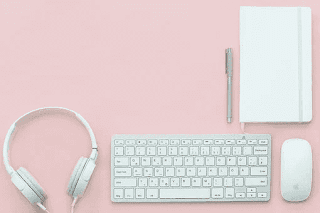


Comments
Post a Comment