Modern scenario of information technology:
The modern scenario of information technology:
Introduction:
Information technology (IT) is the technology that merges the computing network system with high-speed communication links carrying any kind of data in the form of text, sound, images. and videos etc. Information can be defined as the facts and figures about anything that can transfer data of any kind. i.e. The know-how about any object of the universe that exists and plays its role in any network computer system. The system is any identified and known work that accepts data/information into itself, manipulates in the shape of certain output(s), and delivery so that it becomes useful and meaningful.
Modern Scenario
The modern impact of computer system Information Technology has broadened the base of computing and communication through satellite, fiber-optic, mobile phones. Thus enhancing the implications of this shift from single isolated technologies to a unified digital convergence and enabling the computer users to experience a beautiful and fantastic scenario of computer utilization in the fields like ;
- Artificial Intelligence
- Web-based Applications
- E-commerce, M-commerce (Mobile Commerce)
- Computer Animation
- Multi-media ,Hyper-media
- Distributed Computing
There are numerous fields of computer applications, but we need not go into the details of all those as it is beyond the scope of this book. What we need to know here is what Information Technology has brought about a revolution in our lifestyle. We may call it the computer Revolution, Information Revolution, Communications Revolution, Internet Revolution, or whatsoever. So it is beyond any doubt that today, we are living in a society that is making use of the ''Information Highway'' which is heading towards a real future ''Global Village'' of the human History.
Hardware and software:
''A computer is an electronic machine that can be programmed to accept any kind of data that represents input form process it into useful information that then it becomes an output form, and store it way (in a secondary storage device) i.e machine, program, input, and output. By conventions, the machine is called hardware, whereas the program is known as software in the discussion of computer science. Here, input and output devices are part of the machine that can now be as a complete computer system. So, to function, a computer system requires four main aspects of data handling i.e input, output, and processing
- Input devices accept any type of data in a form that an electronics computer system can use, and then sends it to the processing unit for process our required document.
- The processor (CPU), has the electronic circuitry that manipulates input of any type of data into the form of useful information that is said to be output. The processor actually executes the instruction (Programs) in a logical sequence.
- Output devices show us the processed data i.e. information that is output in the shape we want it.
Hardware Devices:
The following are the main hardware devices in any computer network system:
- Input Devices i.e. Keyboards, Mouse, Microphones, etc
- Output Devices i.e. Printers, Speakers, Monitors, etc.
- Main Memory comprising of RAM and ROM.
- I/O Device i.e. Terminals, Touch Screen, etc.
- Secondary Memory i.e. Hard disk(HD), Floppy disk(FD), Compact disk(CD), Tape etc.
- Inter-connectors i.e. Cables, Ports, Buses, etc
- Networking Devices i.e. Modem, Bridge, Router, etc
Software Classification:
The software can be classified or divided into the following main two categories:
- System Software
- Application Software
System Software:
System Software is used to control the usage and allocation of different hardware components and enables the other applications programs to execute. For Example:
- Operating Systems
- Utility Programs
- Drivers
Application software:
Computer application software is the software that has been developed to solve a specific problem or to provide audio, video, or multimedia entertainment to the users for manipulating data. It may be categorized as under
- Custom-built
- Packaged
Custom-build software:
This is the software that is designed, manipulate, and developed for particular customer services.
Packaged software:
This software is the kind of off-the-shelf program or component, developed for sale to the potential software developers/users for their use. The example are MS-word, MS-powerpoint, etc
Input devices
we need some devices to enter the data into the computer.sometimes the data into the computer (input device and some device(S) to see the outcome (or process information)of the computer (output device). Both discussed below ;
Sometimes, the data is entered directly into the computer and sometimes indirectly. In the first case, the data goes directly to the computer from the source and in the second case. There are three general types of input hard ;
- keyboards
- pointing device
- Source data-entry devices
keyboard:
The keys normally available on the keyboards are Numeric, Alphabetic, and additional Special-purpose keys. This standard keyboard is also said to be as "QWERTY"
Mouse:
It has a balloon on its underside that is rolled on a flat surface or mouse-pad. It enables us to reposition the cursor on the screen where ever we want. In particular, the button is often used to click on an icon to invoke the command.
Trackball:
The trackball is a moveable ball, on top of a stationary device, that is rotated with fingers or palm of the hand. It looks like the mouse turns upside down.
Pointing stick:
A pointing stick is an input device that uses a pointing device that looks like a pencil eraser producing from the keyboard between the G, H, and B keys to describe letters.. We move the pointing stick with our forefinger while using the thumb
Joystick:
It is a pointing input device that consists of a vertical handle stip line like a gearshift lever mounted on a base with one or two buttons or maybe more. It is basically used in video games to play and in some computer-aided design systems.
Touchpad:
The touchpad input device is a small, flat surface over which we slide our fingers that works on our documents , using the same movements as we would with a mouse. As we move the finger on our document, the cursor follows the movement of the finger. We "click" by tapping the finger on the pad's surface or by pressing the button positioned close by the pad.
Touch Screen:
A touch screen is an input device that is a video display screen that is sensitized to receive input of any data from simply touching our fingers onto it. It is covered with an anaplastic layer, behind which are invisible beams of infrared light.
Light Pen:
The light pen is a light-sensitive stylus. or pen-like device connected by a wire to the computer network system terminal. The use brings the pen to the desired point on the display screen and presses the pen button, which identifies that screen location to the computer.
Digitizing/Graphics Tablet:
A digitizing table consists of a table connected by a wire to a stylus or puck. A style is a pen-like device with which the user used to draw art ''sketches an image, A puck is a copying device with which the user copies an image.
Pen-Based System ;
In the next few years, students may be able to notes in class without ink and paper, if pen-based computer systems are introduced .These computers use a pen-like style to allow all peoples to enter any type of handwriting and marks onto a computer network system screen rather than than than typing on a keyboard.
Source Data-Entry Devices:
These devices are used for direct data entry to the computer system which is as follows to describe:
- Few of them are as under;
- Bar-Code Reader
- MICK (Magnetic-ink Character Recognition)
- Smart cards
- Fax machine
- Audio/Video Devices
- Digital camera
Audio/Video Input device:
Audio-input devices record analog sound and translate t for digital storage and processing. The principle use of audio-input devices is to provide digital input for multimedia computers, which incorporate text, graphics, sound, video, and animation in a single digital presentation.
Video-input device:
Films and video images from VCR or camcorder are converted to digital form with the help of a special digitizing card (called video-capture card).
Two types of video-input device:
Frame-grabber video card:
Full-motion video card;
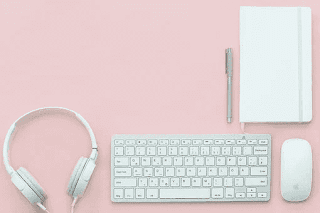





Thank you for this informative blog. We offer online business in pakistan Mobile App Development, Software Development, Internet Of Things and Digital Marketing. Your website presents your company's status and character — Invictus Solutions will help you improve your image.
ReplyDelete"Thanks for sharing this informative post! It's fascinating to see how rapidly modern information technology continues to evolve and influence every part of our lives—from communication and education to healthcare and business. Looking forward to more insights on how these changes are shaping our digital future."
ReplyDeletebest regards
sydney it support