Types of Data Access Methods
Types of
Data Access Methods
ACCESS Methods
The information of records is stored in a file. Logical structuring of these records is necessary so that records can be retrieved easily and quickly. The arrangement of these records on secondary storage and the ways of accessing these records are referred to as file organization.
The stored information into files can be accessed by using different ways. But the fundamental method that is commonly used to access information from files are as follows:
- sequential Access Method
- Direct Access method
- Indexed Access Method
Sequential Access Method
The sequential access method is the oldest and simplest access method. In sequential files, records (or information ) are stored in physical order. These records are accessed in the order in a system, one after the other. In other words, read and write operations in a computer network system on sequential files are done in sequential order. Records are reads one by one starting from the beginning of the data file until the required record is reached or the End-Of - File (EOF) is reached. It is very slow to access method. The data files in which data is written and read sequentially are know as sequential access files.
In read or write operating, there is no need to specify the location of the file pointer, because it automatically to the next location.
Sequential files are typically used in a batch application, where all records are to be
processed (such as billing or payroll application) The sequential files can be organized on
the magnetic tape as well as on the disk.
Direct Access Method
The direct access method is also known as a random access method. It is a very fast method to access data from files. With direct access, the information from any location within the file may be accessed directly and quickly. The data file contains the fixed length of logical records. The data file is viewed as a numbered sequences of blocks or records. The block number is normally relative. A system relative block number is an index relative to the beginning of any type of file. Thus, the first relative block of the file is 0, the next is 1, and so on in a computer network system. Therefore, the direct access method is called the relative access method. A direct access file allows arbitrary blocks to be read or written in a system to update. After block 16 has been read, reading, or writing for a direct access file.
Typically, die location within the file (i.e bytes N or record N)to be accessed as a parament to the red or write operating.
By specifying the location in a seek operating before the read or write operating.
The direct access files are organized on direct access such as hard disk etc. These files are often used where very rapid access is required.
Indexed Access Method
Some operating systems support other higher-level access methods known as indexed access methods. It is the modified form of the sequential access method. This method generally involves the creation of an index of the file. The index is like an index at the of the book, which is used to go to a specific topic very quickly. With indexed access, each record of a file has one or more fields. One field is used as an index field or key field. The records are organized in a logical sequence according to a key field contained in each record. Records are accessed only through the indexes.
To implement the indexed access method, usually, two files are used:
- The main file (or master file) that contains the actual record, in which records are organized in sequence based on a key field.
- a pointer to that record into the main file.
- key fields for a particular record, which is the same as the key field in the main file.
File PROTECTION
Information stored on storage media may be very important and precious. Data on the secondary storage may be corrupted due to damage to secondary storage or by unauthorized access. keeping data safe from physical damage(i,e disk damage) is known as data reliability. Similarly, Keeping data safe from unauthorized access is known as data protection. File protection can be achieved by limiting the type of file access. Many operating on the file can be controlled. Some of these operating are as following:
Read: Read information from the file.
Write: Write new any type of information into a file or overwrite existing information.
Execute: Load the contents of the file (set of instructions) into the main memory and create a process to execute it.
Append: Write new any type of information at the end of the file.
Delete: Delete a file and makes it storage space free for other files.
List: List or display the names and attributes of files contained in a direction.
Other operating such as copy, edit, rename, etc. may also be controlled.
Implementation of File Protection :
File protection can be implemented by using the following ways:
Access Control.
Password.
Access Control:
The important data can be protected from unauthorized access by making access dependent on the identity of the user. Different users may need different types of access to a file or directly. This control is achieved by access control, which limits who can access files and how they can access them. Many systems recognize three types of users with each file.
Owner: It is the user who created any type of file in a network system.
Group: It is a set of users who are sharing the file and needs similar access, Group is also known as a workgroup.


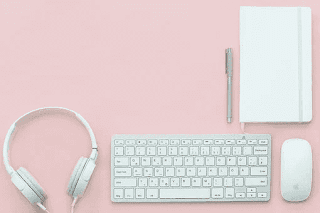

Comments
Post a Comment