What are Linux Basic Commands?
What are Linux Basic Commands?
LINUX COMMAND
Some important Linux commands are as follows:
The PWD Command:
''pwd'' stands for present working directory. This command shows the required name and location of the current directory in a list, which is the directory (also called a folder on some operating systems) in which the user is currently working a system.
PWD [press Enter]
The Is Command:
The Is command displays the names of the files and directories in the current working directory. Several options are available for displaying details about the file.
Basic Command for the Linux vi Editor:
The vi started by simply entering ''vi''(it is case sensitive) at the Linux prompt, and once started is excited using ESC:q! to abandon changes or SHIFT+ZZ (case sensitive) to save changes. If you want to edit (or create) a specific file uses the command ''vi/path-to-file/name-of-file''. The ''path-to-file'' must already exist as vi will not make any required directories.
Some commands about vi editors are as follows:
- i
It is used to insert mode, (ECS to exit insert mode) allows text to be entered on the screen.
- a
It is used to Append in the right mode.
- /Word
It is used to Move to the occurrence of ''word''.
- n
It is used to locate the next occurrence.
- w
It is used to Advance to the next word.
- e
It is used to Advance to the next end of a word.
- b
It is used to Move to the previous word.
- 3b
It is used to Move backward 3 words.
- yy
It is used to Copy line (then move the cursor and use p to paste after the current cursor line)
- dd
It is used to delete the line.
- 3dd
It is used to delete 3 line
- D
It is used Delete remainder of a line
- dw
It is used to Delete word
- x
It is used to Delete the character
- o
It is used to open space for the new line below the cursor line
- O
It is used to Open a line above the cursor
- CTRI-w
It is used to Move back a word in append mode
- u
It is used to Undo last
- U
It is used to Undo all changes to the current line
- .
In command mode, repeat the last text changing the command on the current line in Linux windows.
- :w new filename
It is used to save the file to a new filename from the command mode
- :wq
It is used to save and quit
- :q!
It is used to quit without saving
- r
It is used to replace then type a character to be replaced with r then return to break up a line
- j
It is used to join 2 lines
- s
It is used to substitute (sentence) typed text over a character, ESC when done
- CW
It is used to change the word
- c
It is used to change part of a line from the cursor to the end of the line
- cc
It is used to substitute new text from aline, ESC when done.
- h
It is used to move the cursor back one space.
- H
It is used to move the cursor to the highest line on the screen.
- L
It is used to move the cursor to the lowest line on the screen.
- M
It is used to position the cursor at the midpoint on the screen.
- G
It is used to the last line in the file.
- 0 (zero)
It is used to move the cursor to the beginning of the line it is on.
- view filename
It is used to open a file for viewing only.
- set number
It is used to turn on line numbers
- set no number
It is used to turn offline numbers.
Basic Linux Commands:
Following is a list of some Linux commands:
Command:
- Cat
It is used to send file contents to standard output. This is a way to list the contents of short files to the screen in Linux windows. It works well with piping.
- Cd
It is used to change directory
- cp
It is used to copy files
- dd
It is used to Disk duplicates. The man page says this command is to "Convert and copy a file" in a system, but although used by more advanced users window, it can be a very handy command in a system. The "if" means input file, "of" means output file in a computer network system.
- df
It is used to show the amount of disk space used on each mounted file system.
- less
It is used to Similar to the more command, but the user can page up and down through the file. The example displays the contents of the textfile.
- In
It is used to create a symbolic link named symlink that points to the file test Typing "Is -I test symlink" will show the two files are different with different inodes. Typing "Is -1 test symlink" will show symlink points to the file test.
- Locate
It is used to fast database driven file locator.
- logout
It is used to logs the current user off the system.
- Is
It is used to List files
- More
It is used to allows file contents or piped output to be sent to the screen one page at a time.
- mv
It is used to move or rename files.
- pwd
It is used to show the name of the current working directory.
- shutdown
It is used to shuts the system down.
- Where is
It is used to show where the binary, source, and manual page files are for a command.
Logging Out:
To disconnect from the system in graphical mode, we need to close all terminal windows and other applications. After that, click the logout icon or find Log Out in the menu. Closing everything is not really necessary, and the system can do this for you, but session management might put all currently open applications back on your screen when you connect again.
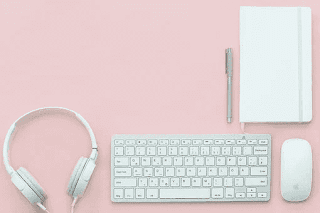


Comments
Post a Comment