what is file management in an operating system?
what is file management in an operating system?
Introduction:
File system management is a very important issue in any information system. All the software, application, documents, workbooks, and databases, etc. are stored in a computer network system in the form of different files. Files are created in main memory but are permanently stored on secondary storage media like a hard disk or optical disk. We can store data/ information on secondary storage only in the form of files. Files are created in main memory but are permanently stored on secondary storage media like a hard disk or optical disk etc. We can store any type of data or information on secondary by any of the operating systems.
Definition:
File system management is an essential part of all operating systems. Every operating system has to provide services to manage files and their associated functions. The part of the operating systems that deals with files are known as the file system or file system manager.
WHAT Is File?
A file is a named collection of information that is permanently stored on the secondary storage. A file is treated as a single entity by users and applications and is referenced by is a name. Files have unique names within a directory or folder and maybe renamed and deleted. Files can be copied from one location to another with the reference to their name.
Explanation
In general,
- The text file is a sequence of characters in ASCII format.
- The source file is a sequence of subroutines and functions, each of which is a set of statements including variable declarations and statements to perform specific actions. Typically, a source file is also a text file but it contains the source code of a program that is written by the programmer by following the rules of a particular programming language.
- The object file is a sequence of bytes organized into blocks understandable by the system's linked.
- An executable file is a series of code sections that the loader can load into memory for execution.
FILE Attributes
A file is stored on secondary storage by giving it a unique name. If a file already exists on the media, it is accessed with the reference to its name.
Suppose the file name is "student.mdb", which is created in MS-ACCESS, then all I/O operations will be performed with the reference to this filename.
In addition to filename, all operating system other information with each file, such as:
- Date and time when the file was created or last modified in a system.
- Size of the files in bytes or KB or MB or higher memory units.
- Location of the file with a complete path on the storage media.Type of file.
- The Identifier, which identifies the file within a file system.
The file name and the above-mentioned information about a file are called attributes of the file. The attributes vary from one operating system to another.
Types of Files Attributes:
Some attributes of the file are defined by the user and others are defined by the system. However, most of the attributes are defined by the system. Therefore, file attributes are divided into two types:
User-defined Attributes
The attributes of a file defined by the user are called user-defined attributes. The most common attributes that a user can define are the following.
- File Name
- File Type
- Owner
System-defined Attributes
The attributes defined by the operating system are called system-defined attributes. The most common attributes that an operating system can define, are the following
- Location
- Low-level Identifier
- File Size
- Allocated Size
- Creation Date
- Modification Data
- Naming a File
The most important attribute of a file is its name attributes. file(as well a directly) is given a unique name. The exact rules file naming vary from system to system. A combination of alphabetic characters and digits are used for the filename. The length of the file name depends upon the operating system being used. Some operating system distinguishes between uppercase and lowercase letters such as UNIX, where others do not, such as MS-DOS, Windows, etc.
For example:
In a file ''student. doc''. the file extension is ''doc'' Most of the applications programs automatically given the file extension. In MS.DOS, we can be given the filename with a maximum length of 11charactors, 8 characters before period, and characters for file extension. The use of the file extension is optional. The file extension helps to know the types of files.
File Structure:
Files can be structure in any of several ways, The structure of the file shown is a sequence of bytes. Typically, this structure is used by binary files such as executable files. UNIX and MS-DOS use this approach. In an earlier computer system, when 80-column punched cards were used, many operating systems based their file system on file consisting of 80 characters record Programs read input from punched cards in units of 80 characters. This file structure is like a tree structure. It means that the file consists of three records, each containing a key field in a fixed position into the record. To search a particular record from the file of the tree-like structure, this file is shorted on the key field. In this file structure, a new record can be added to the file, with the operating system, by deciding where to place the record. This type of file structure is widely used on large mainframe computers
.


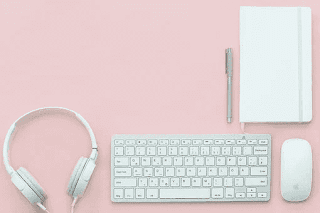


Comments
Post a Comment