What Is The Features Of Word Processor?
What Is The Features Of Word Processor?
Word processor Introduction:
Word processing software I probably one of the most frequently used packages in any organization. People use it for everything from quick notes to complex,book-length documents, In fact, it has been estimated that more than 90 percent of all personal computers have a word processor installed. Word processing is more than just electronic typing. It involves creating, editing, formatting, and printing documents in a variety of forms.You may have observed hundreds of newspapers, magazines, letters, and advertisements at your workplace, home, and surrounding; these are all miracles of word processing software. Business, Government agencies, Schools, and individuals create thousands of documents for numerous purposes on daily basis.
Word Processor Definition:
It is an application that provides extensive tools for creating all kinds of text-based documents. Word processor can manipulate not only the text but also enables you to add images, sounds, charts, and graphics in your documents. With some advanced word processors, you can embed video clips as well. Word processors can even create documents for publishing on the World Wide Web, complete with hyperlinked* text and graphics.
Word Processor Example:
1. Microsoft Office.2. Microsoft Word.3. Microsoft Excel
Full-Featured Word Processors:
Most word processors support additional features that enable you to manipulate and format documents in more sophisticated ways(as u want). These more advanced word processors are sometimes known as Full-Featured word processors. Full-featured word processors usually support the following features:
1. File Management:
Many word processors contain a file management system() capabilities that allow you to create, delete, move, and search for files.
2. Font Specifications:
Allows you to change fonts within a document. For example, you can specify bold, italics, and underlying. Most word processors also let you change the font size(in numbers) and even the typeface.
3. Footnotes and Cross-references:
Automates the numbering and placement of footnotes and enables you to easily cross-reference other sections of your document.
4. Graphics:
Allows you to embed illustrations and graphs into your document. Some word processors. let you create the illustrations within the word processor of your document; others let you insert an illustration produced by a different program in your document.
5. Headers and footers:
Allows you to specify customized headers and footers that the word processors will put at the top and bottom of every page or your document.
6. Page Numbering:
In word processor automatically keeps track of page numbers so that the correct number appears on each page of the document.
7. Layout:
Allows you to specify different margins within a single document and to specify various methods for indenting paragraphs in word processors.
8. Macros:
A macro is a character or word that represents a series of keystrokes that can represent text or commands. The ability to define macros allows you to save yourself a lot of time by replacing common combinations of keystrokes in it
9. Merges:
Allows you to merge text from one file to another file. This is particularly useful for generating many files that have the same format but different data about the document. Generating mailing labels is a classic example of using merges.
10. Spell Checkers:
Av utility that allows you to check the spelling of words. It will highlight any words that it does not recognize.
Av utility that allows you to check the spelling of words. It will highlight any words that it does not recognize.
11. Table of Content and Indexes:
It permits you to automatically create a table of contents and indexes based on special IP codes that you insert in the document of your file in the word processor.
12. Thesaurus:
A build-in the thesaurus that allows you to search for synonyms without leaving the word processor.
A build-in the thesaurus that allows you to search for synonyms without leaving the word processor.
13. Document Windows:
Allows you to edit two or more documents simultaneously. Each document appears in a separate window. This is particularly valuable when working on a large project that consists of several different files with multiple data.
Allows you to edit two or more documents simultaneously. Each document appears in a separate window. This is particularly valuable when working on a large project that consists of several different files with multiple data.
14. WYSIWYG:
WYSIWYG abbreviation is What You See Is What You Get. With WYSIWYG a document appears on the display screen exactly as it will look clear when printed.
WYSIWYG abbreviation is What You See Is What You Get. With WYSIWYG a document appears on the display screen exactly as it will look clear when printed.
EDITING FEATURES:
The editing features are as follows...
Editing features allow the user to correct, revise, locate, and rearrange text in a document. ■ Copy. Copies selected text so it can be placed in another location of document .skip the original text unchanged. ■ Cut. Remove selected text from the current location of your document ■ Paste. Place selected text that has been copied or paste at another location. ■ Find. Locate a specified keystroke, phrase, or word in a document
The editing features are as follows...
Editing features allow the user to correct, revise, locate, and rearrange text in a document.
■ Copy. Copies selected text so it can be placed in another location of document .skip the original text unchanged.
■ Cut. Remove selected text from the current location of your document
■ Paste. Place selected text that has been copied or paste at another location.
■ Find. Locate a specified keystroke, phrase, or word in a document
Advantages of Word Processor:
The advantage of word processing over using a typewriter is that you can make changes without retyping the entire document. If you make a typing mistake, you simply move back the cursor and correct your mistake. If you want to delete a paragraph you simply remove it without skipping a trace. It is equally easy to insert a sentence, word, or paragraph in the middle of a document. Word processors also make it easy and reliable to move sections of text from one place to another within a document or between documents. When you have made all the changes you want, you can send the documents to a printer to get a hard copy.1. It is very easy to use2. It is very easy to maintain3. It is very easy to update4. It is very reliable to useDisadvantages of Word Processor:
The advantage of word processing over using a typewriter is that you can make changes without retyping the entire document. If you make a typing mistake, you simply move back the cursor and correct your mistake. If you want to delete a paragraph you simply remove it without skipping a trace. It is equally easy to insert a sentence, word, or paragraph in the middle of a document. Word processors also make it easy and reliable to move sections of text from one place to another within a document or between documents. When you have made all the changes you want, you can send the documents to a printer to get a hard copy.
1. It is very easy to use
2. It is very easy to maintain
3. It is very easy to update
4. It is very reliable to use
Disadvantages of Word Processor:
- 1. Data can sometimes be lost due to data corruption in the document.
- 2. Some symbols aren't easily accessible which makes typing in different and difficult languages that use a different alphabet which is very difficult
- 3. Requires a computer to view or edit documents which may sometimes not be there
- Importance of Word Processor:
- The purpose of the Microsoft Software Word is to permit the users to type and save documents. ...Microsoft word is used to save documents in it. The documents can be copied to flash drive which permits as an external memory for your all type of computer. This permits you to use the saved documents conveniently taking with you anywhere.

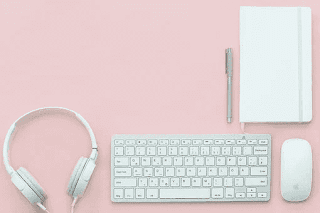


Comments
Post a Comment