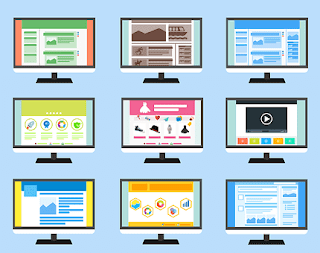FREE SPACE MANAGEMENT

FREE SPACE MANAGEMENT Introduction: The disk space (or secondary storage) is limited: therefore we must manage the free space of the disk properly. The operating system must be able to identify those physical blocks that are not currently allocating to any file. Most of the operating systems maintain a free space list, which contains the record of all file disk blocks. When a new file is created, the operating system searches the free space list. If free space is available, it is allocated to the new file and the free space list is updated. Similarly, if a file is deleted, then the space allocated to that file is added to the free space list. Some mechanisms have been used to maintain the free list. The most popular and commonly used method to maintain the free space list is as under: Bitmap Method: The most popular to implement (or maintain) the free space list is the bitmap method. It is also known as a bit vector. Using this scheme, the status of each block is a bit. If a blo...